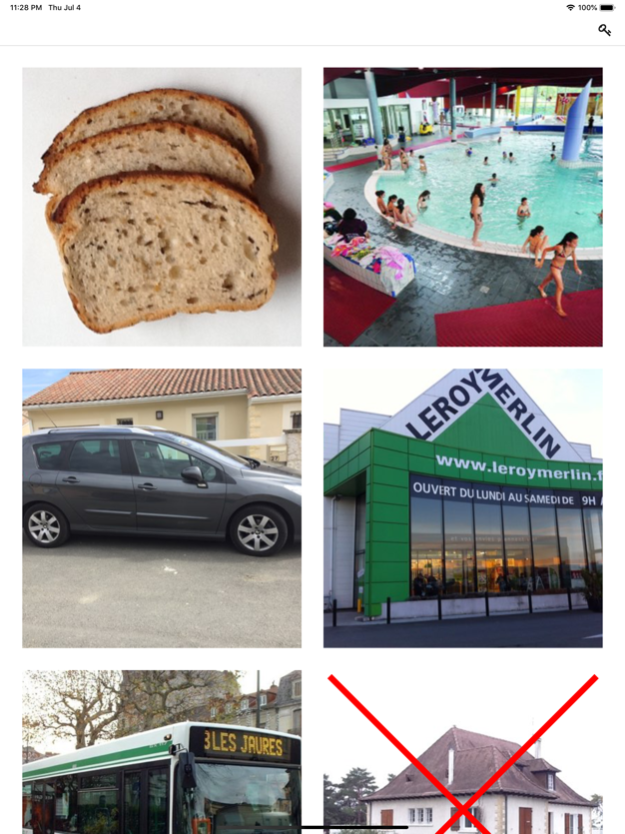Handi Photo 3.3
Continue to app
Free Version
Publisher Description
Wouldn't it be incredible to communicate with your handicapped child with photos, especially when other alternative communication methods have failed.
Handi Photos is an utterly simple app for handicapped children (and adults) to express what they want, and to know what is going to happen next, by pointing at photos.
Before purchasing Handi Photos, start one-way communication using the Photos app that comes with iPhone. Once the child has learned that a photo means "this is going to happen" he will start wanting to express himself too, and the communication becomes two-way.
Handi Photos has the same functions as the iOS native Photos app for selecting and flipping through photos but Handi Photos does NOT have all those extra buttons to accidentally tap and get lost.
We created Handi Photos for our own handicapped daughter and she now uses it on a daily basis. Any other communication method, sign language, image cards, talking, were all beyond our daughter's capacity, but Handi Photos has been working great. She loves to tell us what she wants to do and we love to tell her what will happen next.
Jan 7, 2023
Version 3.3
Add titles to images
About Handi Photo
Handi Photo is a free app for iOS published in the Kids list of apps, part of Education.
The company that develops Handi Photo is Roope Koski. The latest version released by its developer is 3.3.
To install Handi Photo on your iOS device, just click the green Continue To App button above to start the installation process. The app is listed on our website since 2023-01-07 and was downloaded 6 times. We have already checked if the download link is safe, however for your own protection we recommend that you scan the downloaded app with your antivirus. Your antivirus may detect the Handi Photo as malware if the download link is broken.
How to install Handi Photo on your iOS device:
- Click on the Continue To App button on our website. This will redirect you to the App Store.
- Once the Handi Photo is shown in the iTunes listing of your iOS device, you can start its download and installation. Tap on the GET button to the right of the app to start downloading it.
- If you are not logged-in the iOS appstore app, you'll be prompted for your your Apple ID and/or password.
- After Handi Photo is downloaded, you'll see an INSTALL button to the right. Tap on it to start the actual installation of the iOS app.
- Once installation is finished you can tap on the OPEN button to start it. Its icon will also be added to your device home screen.